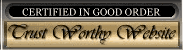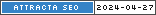Follow these steps:
1. Copy the root directory and the i386 directory of the WindowsXP CD to your hard drive.
2. Extract the Bootsector of your Windows XP CD. You can use BBIE to do this.
3. Click START–>RUN–>REGEDIT
4. Highlight HKEY_LOCAL_MACHINE
5. Click FILE–>LOAD HIVE and select the Setupreg.hiv file
This file is located in the i386 folder. Use the one you extracted to your hard drive from your Windows XP CD.
6. Locate the following registry key:
HKEY_LOCAL_MACHINE\Homekey\ControlSet001\Services\setupdd
7. Edit the DEFAULT key and change the following values:
01 to 00
02 to 00
8. Change the name to the value HOMEKEY to anything.
9. Locate the following registry key:
HKEY_LOCAL_MACHINE\Homekey\ControlSet001\Services\setupdd
Edit the DEFAULT key and change the following values:
01 to 00
02 to 00
10. Highlight HOMEKEY and select FILE–>UNLOAD HIVE
1. Copy the root directory and the i386 directory of the WindowsXP CD to your hard drive.
2. Extract the Bootsector of your Windows XP CD. You can use BBIE to do this.
3. Click START–>RUN–>REGEDIT
4. Highlight HKEY_LOCAL_MACHINE
5. Click FILE–>LOAD HIVE and select the Setupreg.hiv file
This file is located in the i386 folder. Use the one you extracted to your hard drive from your Windows XP CD.
6. Locate the following registry key:
HKEY_LOCAL_MACHINE\Homekey\ControlSet001\Services\setupdd
7. Edit the DEFAULT key and change the following values:
01 to 00
02 to 00
8. Change the name to the value HOMEKEY to anything.
9. Locate the following registry key:
HKEY_LOCAL_MACHINE\Homekey\ControlSet001\Services\setupdd
Edit the DEFAULT key and change the following values:
01 to 00
02 to 00
10. Highlight HOMEKEY and select FILE–>UNLOAD HIVE

 web messenger
web messenger facebook messenger
facebook messenger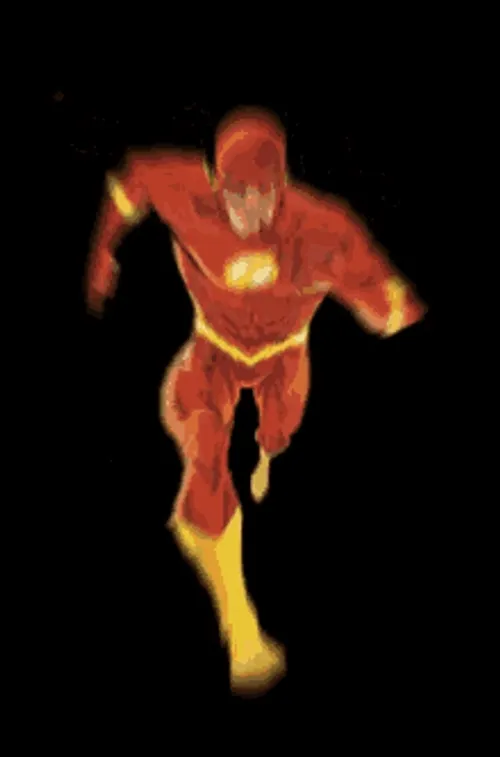 purchase instant messaging software
purchase instant messaging software

 Posted in:
Posted in: